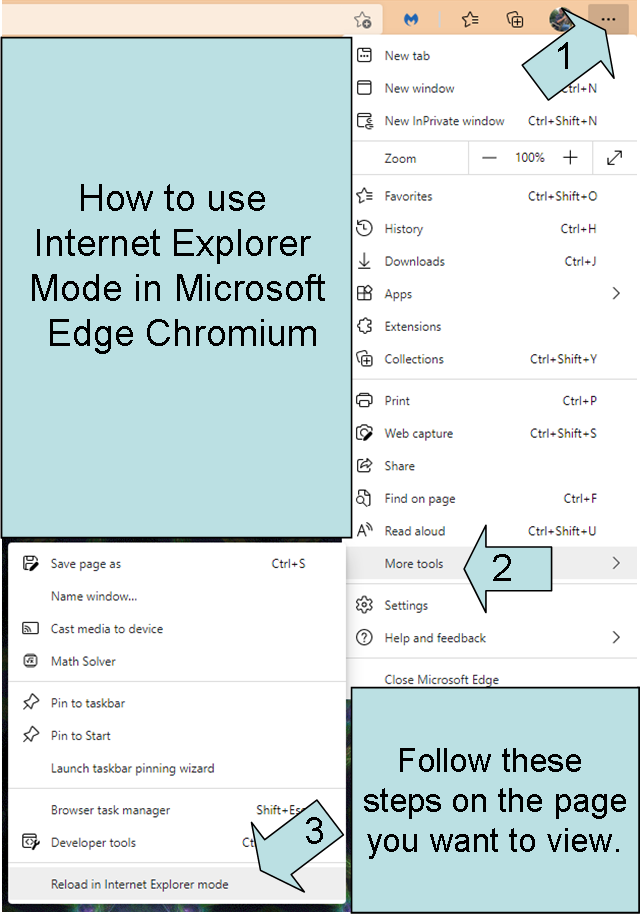
Due to the retro design found across my
website, some pages are best
viewed in Internet Explorer. Here's how to use Internet Explorer mode
in Microsoft Edge.
Please Note: Although I keep the retro design of my website
to be fun and unique, modern web browsers
are designed to reflect modern web standards. Some of the old web effects
designed for Internet Explorer 6
may not work in IE Mode on Microsoft Edge. If you have an old computer with
Internet Explorer, try using
compatibility mode (on IE 8 or later). Or just browse
as-is. 95% of things still work on modern browsers.
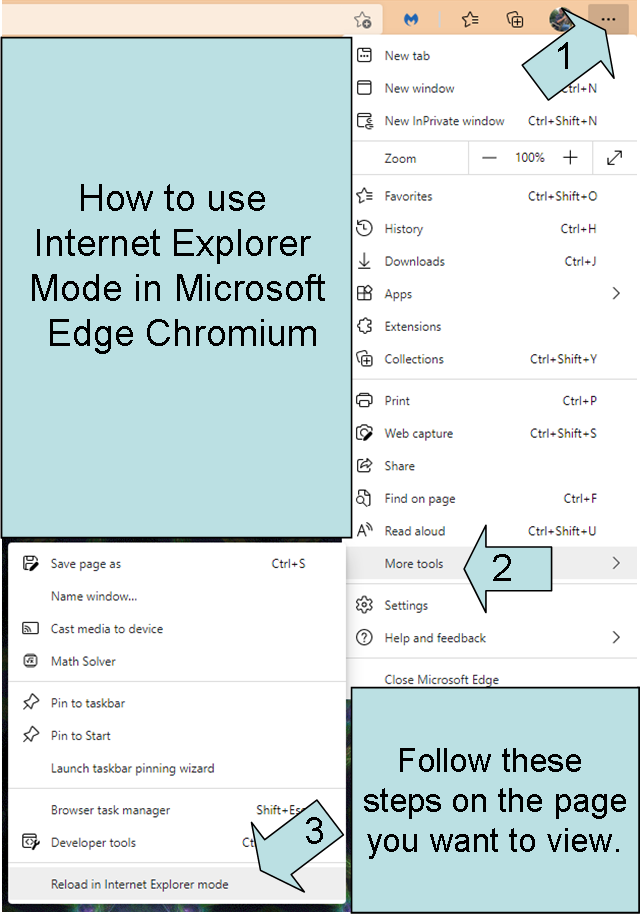
If you don't see this option, here's how to
enable it in Microsoft Edge Settings:
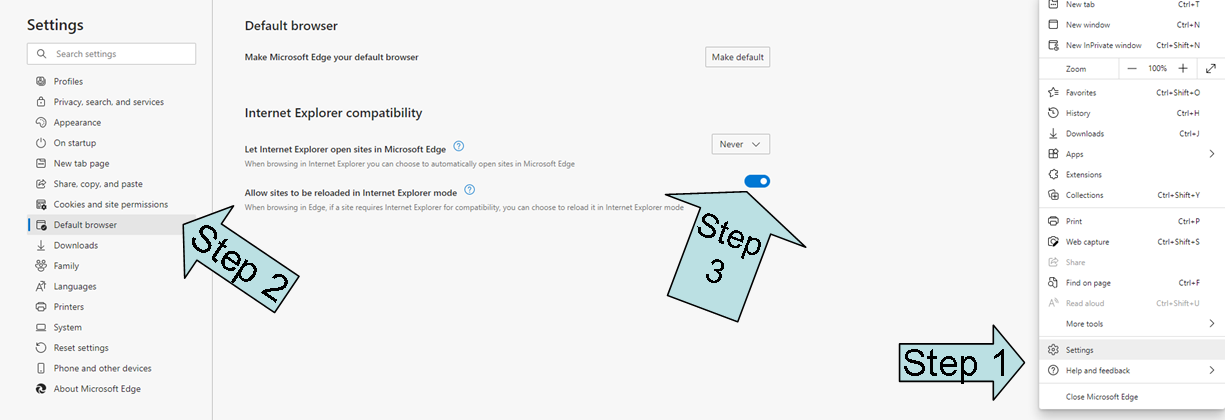
©2021 Matthew Furman On-Line
www.matthewfurman.net