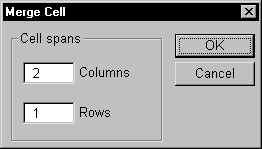![]() See the tutorial lesson on
tables for a hands-on example.
See the tutorial lesson on
tables for a hands-on example.
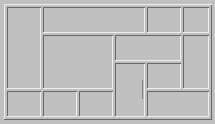 You can merge
table cells to create areas that span rows and columns. For example, you
could create a table like this one:
You can merge
table cells to create areas that span rows and columns. For example, you
could create a table like this one:
Note: Merging cells deletes the contents of all the cells you merge,
except the contents of the upper-left cell. To keep the contents of the other
cells, cut and paste them into the upper-left cell of the set of cells you
want to merge then place your cursor in that cell before choosing the
Table![]() Merge
Cell menu option.
Merge
Cell menu option.